You have done a great web design for your client. Well done!
It’s now time to get paid. Whether a beginner or a seasoned web designer, it is important for you to know the significance of creating web design invoices to get paid on time. Your creativity in creating gorgeous sites and beautiful portfolios may attract customers but won’t speed up your payments. Hence, you need to have a sustainable invoicing system that would help to promote on-time payment besides representing your brand. Knowing the hacks of creating an effective and professional web designing invoice ensures all parties are on the same page and helps you to get paid on time.
Web designing business does not only involve designing beautiful websites for your clients there is even more to it. Let’s first figure out the purpose of using it!
Purpose of using Web Designing Invoice
“What separates design from art is that design is meant to be functional.” And, to make something functional as well as impressive requires immense hard work and dedication. Hence, you deserve to get paid right away for all the hard work you have put in. Invoicing may seem troublesome, but the use of web designing invoices can help you ease up your business finances. It outlines essential information and tracks the rates you have charged your clients for a particular task.
Investing in an expensive accounting tool or hiring a professional may not always help you out in monitoring all the details of a business transaction. And this is when web designing invoices come to your rescue. The basic purpose behind implementing a web designing invoice are:
- It helps in organizing the financial statements and payments.
- Makes bookkeeping much easier.
- Tracks your client’s account activity.
- Files important tax information.
- Tracks payment due dates and keeps a note of outstanding debts.
- Mentions the services provided and the amount charged in detail.
The purpose of using web designing invoices is to prevent missing out on payments and taxes and thereby offering peace of mind.
Whether doing it manually or choosing invoice templates online, decide the type you need that best suits your requirements. Here are certain types of invoices that may help you out in running a web designing business!
Types of web designing invoice
Whether doing it manually or choosing invoice templates online, decide the type you need that best suits your requirements.
Depending upon the types of services you offer the invoice types vary accordingly. Some projects may require deposits while some may be monthly ongoing projects. Let’s check out the different types of invoices:
Standard Invoice:
This is the most common type of invoice that states how much an amount a customer owes you.
Mixed Invoice:
This type of invoice involves the charges and credit that are to be included in the client’s account so that it matches with other invoices and orders.
Recurring Invoice:
This kind is generally in use when a client offers you a task of a monthly website update. For that, you receive an ongoing payment, and this is when you need a recurring invoice.
Debit Invoice:
If there is an increase in the total amount that the clients owe to you, then you need a debit invoice to mark the changes.
Credit Invoice:
If you owe a specific amount to the client as a refund or rebate, then you need a credit invoice. This is also known as a credit memo that marks the changes in the total amount.
Prepayment Invoice:
As a term of the contract, you may receive a deposit before starting with the work. A prepayment invoice is a financial document that records the down payment or deposit on service before its completion and collects the final cost.
Time-based Invoice:
if you are charging your clients depending upon the time invested in performing a service, then the time-based invoice is something that you should use. This invoice bills for a period logged in for a particular work so that the clients have a clear understanding of how much work is done over a certain span of time.
Using online invoice templates needs no brainer, but it is of course a bit tricky to create a professional web designing invoice manually. But need not worry! We got you covered with our simple and easy guidelines.
Steps to create web designing invoice
To create the perfect invoice for your web designing business you can use customized templates online. But make sure you add the following pointer to make it professional and flawless.
1. Create an invoice template
Creating an invoice may seem exhausting, and hence, it is best to automate the entire process. But first, decide which invoice method you would want to use. Selecting a template online automates the entire process that saves a lot of your time and money. But being a web designer, you can even implement your creative ideas in creating a professional invoice template.
Get Billbooks, an online accounting platform that caters to all your business financial needs and makes the invoicing process much easier and faster.
2. Add invoice tracking details
Invoice tracking details are a must-have part of a web designing invoice. The tracking details involve the invoice number, date, and due date.
Invoice number:
An invoice number is an identifier that helps to track the transaction in the future. Doesn’t matter whether your client list is small or they run a small business, adding a unique number to your invoice is highly recommendable for the sake of your business.
Invoice date and due date:
Clearing the payments within 30 days of issuing the invoice is a normal practice among the business owner, whether small or big. Hence, mentioning the invoice date is important to state the due date. Supposedly, you miss out on mentioning the invoice date, and later on, you end up with a huge delay in your payment clearance from the client’s end due to the lack of clarity.
3. Insert your business logo
Besides providing information about the services you provided it is essential to promote your brand as well. Your business logo represents your brand, and you must insert it in your invoice if you have it.
4. Add contact details
Ensure accuracy of contact details of both your client’s as well as yours. Use the same format to add the details and mention the following for both:
- Business name
- Address
- Contact number
- Fax number
- Email address
5. Include an itemized list of services
Sending out an invoice with just the entire amount won’t convince your clients to settle the payments. They want clarity as to where their dollars are being invested in. Certain projects which increase in size after you take it on or the actual amount varies from the estimated price, an itemized list of services brings clarity in such cases. Create a simple format and mention the services offered for a better understanding of the clients. The list should cover the following points:
Service/product description:
State every service that has been provided while working on the project. Do mention the extra work as well, which was added later.
Create a price list:
Insert the price list corresponding to each work done. Mention the hourly rate (if any) and calculate the total amount for each work.
Subtotal:
The total and subtotal amount won’t always be the same. Hence, mentioning the subtotal amount is important.
6. Payment terms and conditions
Being a creative person you design attractive websites for your clients in a stipulated time frame, but it’s only fair when they return the favor. Hence, to avoid complexity with payment, convey your payment terms to your clients and especially to your new customers.
Establish payment deadline:
Necessarily, all your customers won’t be equally punctual in settling the payment. Irregular payment may put a kink in your business by putting a hold on the cash flow. Such a situation may result in a heavy economic downturn as you need your payments on time to carry out your other business expenses. Therefore, you must establish a payment deadline to ensure that you receive all your payment on time.
Payment mode:
Provide a wide option for payment so that your clients can pay off immediately. Limiting the payment modes to certain platforms may hinder your timely cash flow as your clients may not agree with that. Hence, either you mention your payment methods before or offer them multiple options.
Late fee policy:
Chasing your clients for payment after the due date may seem daunting. Hence, mention the late fee policy in your payment terms.
Early payment discounts:
Offering discounts on early payment is a great option to instigate your clients to clear the payments on time.
7. Mention the total amount due
Do mention the total amount due to avoid any confusion. If you are entitled to taxes then the tax amount gets added to the subtotal changing the total amount. Hence, for utmost clarity mention the total amount that the client owes you.
8. Improve accessibility of your invoice
Besides creating an accurate invoice, it is also important to improve its accessibility. Software platforms like Billbooks allow you to get your invoice ready within seconds and send them out via email. These invoices can be accessed anywhere and through any device. Moreover, this takes them through secure payment portals that ensure the safety of your banking details. As additional benefits, this software helps you track the payment, send reminders, create financial reports and track business expenses.
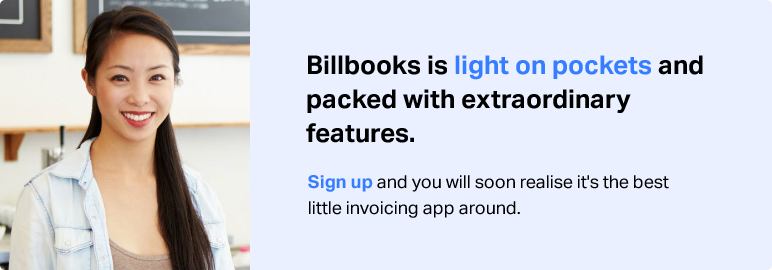
After all the hard work you deserve to get paid not just in time but in a hassle-free way. Some of the additional tips will surely help you boost your business growth. Check this out!
Bonus tips on invoicing for web designing professionals
Here are a few steps that would help you expel the complexities of your invoicing process.
- Track your money flowing in by keeping a record of all your invoices. Number your invoices smartly and apply job codes to organize your work.
- If you are expecting your payment to be cleared in time, make it crystal clear to your clients about your expectation. Mention the payment due date to enforce what you are expecting without being aggressive or rude.
- Do not miss out on the contact information. Contact information is one of the inevitable parts of an invoice. If the details are incorrect, clients may not be able to reach out to you and hence, your payment may get delayed.
- To get paid quickly, make the payment mode flexible. This will make the entire process easy and convenient for the clients and would avoid the chances of payment delay.
- To avoid payment delay or your invoice getting lost to someone else, add ‘Attention to:’. Adding this line will ensure it is sent to the right person.
Get Billbooks, your invoicing partner. It’s not just hassle-free, it offers more with fewer clicks and gets your work done in minutes. It’s even easier to track your invoice records. Get this multi-tasking invoicing app to simplify your finances.
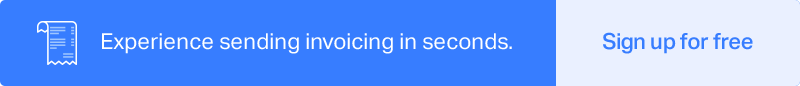
Bottom line!
Your creative persona should reflect on your web designing invoices as well. A bland and page-long receipt is boring, and one would get lost in the sea of information. A nice and accurate invoice resonates with your brand and helps you receive timely payments. The article provides a step-by-step guide to create a web designing invoice that would be simple and at the same time attractive.